Investigation#
First, let’s explore our data.
idot = pd.read_csv('../../data/idot_abbrv.csv')
idot.head()
| year | reason | any_search | search_hit | driver_race | beat | district | |
|---|---|---|---|---|---|---|---|
| 0 | 2019 | moving | 0 | 0 | black | 215 | 2 |
| 1 | 2019 | equipment | 0 | 0 | white | 2422 | 24 |
| 2 | 2019 | moving | 0 | 0 | black | 1522 | 15 |
| 3 | 2019 | moving | 0 | 0 | black | 2432 | 24 |
| 4 | 2019 | moving | 0 | 0 | hispanic | 2423 | 24 |
idot.shape
(925805, 7)
Our dataset has 7 columns and 925,805 rows where each row is a traffic stop that occurred in Chicago.
The 7 variables can be described as follows:
year- the year the traffic stop happenedreason- the reason for the stop, one of: moving, equipment, license, or noneany_search- a boolean variable indicating whether (1) or not (0) the car or any of its passengers were searched during the traffic stopsearch_hit- a boolean variable indicating whether (1) or not (0) anything illegal was found during a search (value is 0 if no search was conducted)driver_race- perceived race of the driver as reported by the officer, one of: black, white, hispanic, asian, am_indian, or otherbeat- the police beat in which the traffic stop occurred (first 2 digits indicate the surrounding police district)district- the police district in which the traffic stop occurred
Let’s look at these variables more closely.
idot.year.unique()
array([2019, 2020])
Using .unique, we can see that the dataset includes stops from the years 2019-2020, but we are only interested in 2020. Let’s filter the data so that we only have data for 2020.
idot_20 = idot.loc[idot.year == 2020].reset_index(drop=True)
idot_20.head()
| year | reason | any_search | search_hit | driver_race | beat | district | |
|---|---|---|---|---|---|---|---|
| 0 | 2020 | moving | 0 | 0 | am_indian | 1024 | 10 |
| 1 | 2020 | moving | 0 | 0 | hispanic | 433 | 4 |
| 2 | 2020 | equipment | 0 | 0 | black | 1021 | 10 |
| 3 | 2020 | equipment | 0 | 0 | black | 735 | 7 |
| 4 | 2020 | moving | 0 | 0 | black | 2011 | 20 |
idot_20.shape
(327290, 7)
Now, we have 327,290 stops in our data. There is a lot of interesting data here including whether the car was searched, if the officer found contraband (called a ‘hit’), and where the stop occurred (the police district and beat). For example, Hyde Park is in district 2. Let’s see how many stops occurred in district 2.
idot_20.groupby("district")["reason"].count()
district
1 9347
2 15905
3 14510
4 20800
5 8567
6 11035
7 27101
8 17449
9 12383
10 24979
11 41736
12 14788
14 8468
15 24066
16 4575
17 7994
18 9588
19 7132
20 8118
22 5729
24 7542
25 23515
31 1963
Name: reason, dtype: int64
So, there were 15,905 traffic stops made in the district surrounding Hyde Park in 2020.
We can create a histogram to see the distribution of numbers of stops per police beat.
plt.hist(idot_20.groupby("beat")["reason"].count());
plt.xlabel("Number of Traffic Stops")
plt.ylabel("Frequency")
plt.title("Distribution of Traffic Stops By Beat")
plt.show()
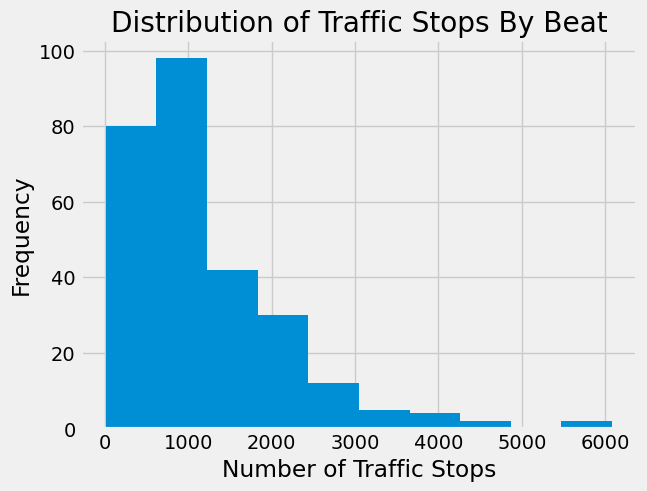
This shows that there is a wide range of numbers of stops in each police beat.The variability we see is likely due to a number of factors including unequal population and land area between beats as well as differing road size and traffic levels.
Two beats have around 6,000 stops, more than any other beat in 2020. Let’s identify those beats.
stop_counts = idot_20.groupby("beat")[["reason"]].count()
stop_counts[stop_counts.reason > 5000]
| reason | |
|---|---|
| beat | |
| 1112 | 6081 |
| 1533 | 5875 |
Upon inspection, these beats are both west of downtown Chicago and beat 1533 contains part of interstate 290.
We can also investigate the reason for the traffic stops.
idot_20.groupby("reason")["district"].count()
reason
equipment 131250
license 66398
moving 129638
none 4
Name: district, dtype: int64
In 2020, 129,638 people were stopped for moving violations (like speeding or not using a blinker), 131,250 were stopped because of equipment (like a burnt out taillight), 66,398 were stopped for an invalid license, and there were 4 cases where the reason was not entered in the database.
Traffic Stops#
This is all very interesting, but we wanted to investigate the stop rates for drivers of different races. We can do this using the variable driver_race. First, let’s drop some of the columns that we don’t need for now.
idot_20_abbrv = idot_20.drop(columns=["reason","beat","district"])
idot_20_abbrv
| year | any_search | search_hit | driver_race | |
|---|---|---|---|---|
| 0 | 2020 | 0 | 0 | am_indian |
| 1 | 2020 | 0 | 0 | hispanic |
| 2 | 2020 | 0 | 0 | black |
| 3 | 2020 | 0 | 0 | black |
| 4 | 2020 | 0 | 0 | black |
| ... | ... | ... | ... | ... |
| 327285 | 2020 | 0 | 0 | asian |
| 327286 | 2020 | 0 | 0 | black |
| 327287 | 2020 | 0 | 0 | white |
| 327288 | 2020 | 0 | 0 | black |
| 327289 | 2020 | 0 | 0 | hispanic |
327290 rows × 4 columns
Recall, we also could have selected only the columns we wanted instead of dropping the columns we didn’t need (see Chapter 6).
Now, let’s group the data by driver_race and count how many drivers of each race were stopped in 2020.
stopped = idot_20_abbrv.groupby("driver_race")["year"].count().reset_index().rename(columns={"year":"num_stopped"})
stopped
| driver_race | num_stopped | |
|---|---|---|
| 0 | am_indian | 1176 |
| 1 | asian | 7448 |
| 2 | black | 204203 |
| 3 | hispanic | 78449 |
| 4 | other | 895 |
| 5 | white | 35053 |
From this table, it certainly looks like more Black and Hispanic drivers were stopped in 2020 than drivers of other races. However, we are only looking at raw counts. It will be easier to see a pattern if we convert these counts to a proportion of total stops and then visualize the data.
stopped['prop_stopped'] = np.round(stopped['num_stopped'] / 327290, decimals=4)
stopped
| driver_race | num_stopped | prop_stopped | |
|---|---|---|---|
| 0 | am_indian | 1176 | 0.0036 |
| 1 | asian | 7448 | 0.0228 |
| 2 | black | 204203 | 0.6239 |
| 3 | hispanic | 78449 | 0.2397 |
| 4 | other | 895 | 0.0027 |
| 5 | white | 35053 | 0.1071 |
plt.bar(stopped['driver_race'], stopped["prop_stopped"])
plt.xlabel("Driver's Race")
plt.ylabel("Proportion of Stops")
plt.show()
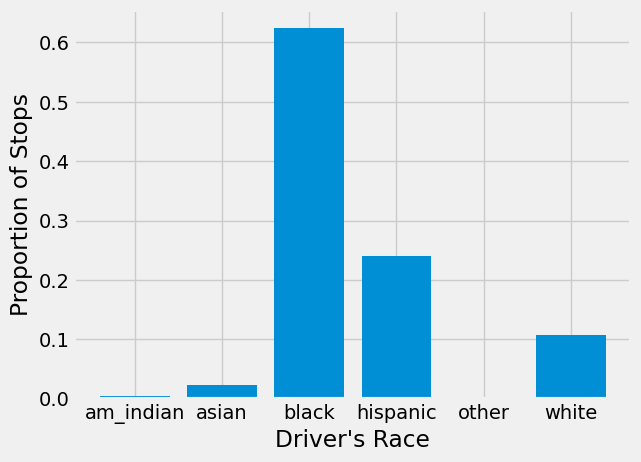
From this figure, we can see that approximately 62% of drivers stopped were Black, 24% were Hispanic, and 11% were White.
The Benchmark#
In order to do a benchmark analysis, we need a benchmark for comparison, in this case, the population of Chicago. Next, we will read-in data on the estimated driving population of each race by beat. This dataset was created by a research team at the University of Chicago Data Science Institute.
Note that these benchmark populations are not integers. This data was estimated probabilistically using data on age and race of drivers (see the explanation in the previous section) which resulted in continuous estimates.
pop = pd.read_csv('../../data/adjusted_population_beat.csv')
pop[["White","Black","Hispanic","Asian","Native","Other"]] = pop[["White","Black","Hispanic","Asian","Native","Other"]].apply(np.round, decimals=4)
pop.head()
| beat | White | Black | Hispanic | Asian | Native | Other | |
|---|---|---|---|---|---|---|---|
| 0 | 1713 | 1341.0698 | 1865.3001 | 937.4999 | 317.0765 | 0.0000 | 0.0 |
| 1 | 1651 | 0.0000 | 0.0000 | 0.0000 | 0.0000 | 0.0000 | 0.0 |
| 2 | 1914 | 641.2881 | 5878.7811 | 1621.2010 | 407.4879 | 0.0000 | 0.0 |
| 3 | 1915 | 1178.3223 | 1331.1240 | 1597.0273 | 283.1750 | 0.0000 | 0.0 |
| 4 | 1913 | 739.5932 | 2429.8962 | 535.7215 | 121.0840 | 159.0156 | 0.0 |
Since, we are interested in Chicago as a whole, we can sum over beats to get the estimated population for all of Chicago.
pop_total = pop.sum(axis=0).to_frame(name="est_pop").reset_index().rename(columns={'index': 'driver_race'})
pop_total
| driver_race | est_pop | |
|---|---|---|
| 0 | beat | 335962.0000 |
| 1 | White | 298755.1974 |
| 2 | Black | 248709.5311 |
| 3 | Hispanic | 222341.2245 |
| 4 | Asian | 60069.7684 |
| 5 | Native | 2664.8764 |
| 6 | Other | 212.5375 |
Clearly, the beat row gives us no useful information, so let’s drop it.
pop_total = pop_total.drop([0])
pop_total
| driver_race | est_pop | |
|---|---|---|
| 1 | White | 298755.1974 |
| 2 | Black | 248709.5311 |
| 3 | Hispanic | 222341.2245 |
| 4 | Asian | 60069.7684 |
| 5 | Native | 2664.8764 |
| 6 | Other | 212.5375 |
Now, we can calculate proportions of the population, similar to what we did with number of traffic stops above.
pop_total['prop_pop'] = np.round(pop_total['est_pop'] / pop_total['est_pop'].sum(), decimals=4)
pop_total
| driver_race | est_pop | prop_pop | |
|---|---|---|---|
| 1 | White | 298755.1974 | 0.3588 |
| 2 | Black | 248709.5311 | 0.2987 |
| 3 | Hispanic | 222341.2245 | 0.2670 |
| 4 | Asian | 60069.7684 | 0.0721 |
| 5 | Native | 2664.8764 | 0.0032 |
| 6 | Other | 212.5375 | 0.0003 |
We want to compare these proportions with the proportion of stops we calculated above. This is easier to do if they are in the same DataFrame. We can combine them using merge, but first, we need to make sure each race has the same name in both DataFrames. One DataFrame has races capitalized, while the other is all lowercase. Also, one DataFrame uses the shortened term ‘native’ while the other uses ‘am_indian’. Let’s use .apply and .replace to fix this.
def to_lowercase(x):
'''A function that takes in a string and returns that string converted to all lowercase letters'''
return x.lower()
pop_total['driver_race'] = pop_total['driver_race'].apply(to_lowercase)
pop_total
| driver_race | est_pop | prop_pop | |
|---|---|---|---|
| 1 | white | 298755.1974 | 0.3588 |
| 2 | black | 248709.5311 | 0.2987 |
| 3 | hispanic | 222341.2245 | 0.2670 |
| 4 | asian | 60069.7684 | 0.0721 |
| 5 | native | 2664.8764 | 0.0032 |
| 6 | other | 212.5375 | 0.0003 |
The .replace method can be used along with a dictionary to map values from a series onto different values. In this case, we are mapping all occurrences of ‘native’ to ‘am_indian’.
race_map = {"native":"am_indian"}
pop_total['driver_race'] = pop_total['driver_race'].replace(race_map)
pop_total
| driver_race | est_pop | prop_pop | |
|---|---|---|---|
| 1 | white | 298755.1974 | 0.3588 |
| 2 | black | 248709.5311 | 0.2987 |
| 3 | hispanic | 222341.2245 | 0.2670 |
| 4 | asian | 60069.7684 | 0.0721 |
| 5 | am_indian | 2664.8764 | 0.0032 |
| 6 | other | 212.5375 | 0.0003 |
stops_vs_pop = stopped.merge(pop_total)
stops_vs_pop
| driver_race | num_stopped | prop_stopped | est_pop | prop_pop | |
|---|---|---|---|---|---|
| 0 | am_indian | 1176 | 0.0036 | 2664.8764 | 0.0032 |
| 1 | asian | 7448 | 0.0228 | 60069.7684 | 0.0721 |
| 2 | black | 204203 | 0.6239 | 248709.5311 | 0.2987 |
| 3 | hispanic | 78449 | 0.2397 | 222341.2245 | 0.2670 |
| 4 | other | 895 | 0.0027 | 212.5375 | 0.0003 |
| 5 | white | 35053 | 0.1071 | 298755.1974 | 0.3588 |
x = np.arange(len(stops_vs_pop.driver_race)) # the label locations
width = 0.44 # the width of the bars
fig, ax = plt.subplots()
rects1 = ax.bar(x, round(stops_vs_pop.prop_stopped,2), width, label="Proportion of Stops")
ax.bar_label(rects1, padding=4)
rects2 = ax.bar(x + width, round(stops_vs_pop.prop_pop,2), width, label="Proportion of Population")
ax.bar_label(rects2, padding=4)
# Add some text for labels, title and custom x-axis tick labels, etc.
ax.set_ylabel('Proportion of Stops/Population')
ax.set_xlabel("Driver's Race")
ax.set_title('Traffic Stops by Race')
ax.set_xticks(x + width/2, stops_vs_pop.driver_race)
ax.legend(loc=4, bbox_to_anchor=(1.3, 0.7))
plt.show()
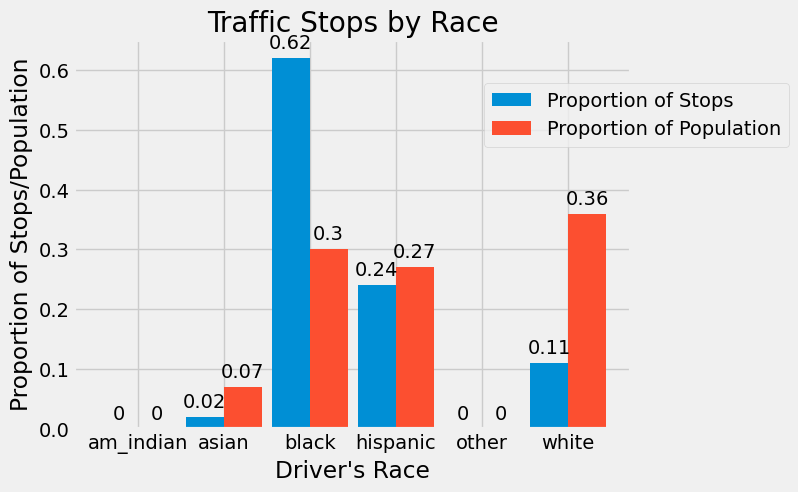
Using this figure, we can see that American Indian, Hispanic, and Other drivers are all stopped at a proportion that is similar to the proportion of the population they make up. However, Black drivers are stopped twice as often as we would expect to see according to their population, and Asian and White drivers are stopped at rates less than their proportion of the population.
Searches#
Our data doesn’t just have information on stops. It also has information on whether the driver or car were searched during the traffic stop. Let’s investigate searches and hits by race as well. This type of investigation is called an outcomes analysis since we are comparing the outcomes (hits) of searches.
searched = idot_20_abbrv.groupby("driver_race")[["any_search","search_hit"]].sum().reset_index().rename(columns={"any_search":"num_searched", "search_hit":"num_hit"})
searched
| driver_race | num_searched | num_hit | |
|---|---|---|---|
| 0 | am_indian | 3 | 1 |
| 1 | asian | 31 | 12 |
| 2 | black | 3712 | 980 |
| 3 | hispanic | 1140 | 317 |
| 4 | other | 5 | 3 |
| 5 | white | 190 | 66 |
Again, let’s convert counts to proportions. For number of searches, we will convert to proportion of total searches. For number of hits, we will convert to proportion of searches that resulted in a hit.
searched['prop_searched'] = np.round(searched['num_searched'] / searched['num_searched'].sum(), decimals=4)
searched
| driver_race | num_searched | num_hit | prop_searched | |
|---|---|---|---|---|
| 0 | am_indian | 3 | 1 | 0.0006 |
| 1 | asian | 31 | 12 | 0.0061 |
| 2 | black | 3712 | 980 | 0.7306 |
| 3 | hispanic | 1140 | 317 | 0.2244 |
| 4 | other | 5 | 3 | 0.0010 |
| 5 | white | 190 | 66 | 0.0374 |
plt.bar(searched['driver_race'], searched["prop_searched"])
plt.xlabel("Driver's Race")
plt.ylabel("Proportion of Searches")
plt.show()
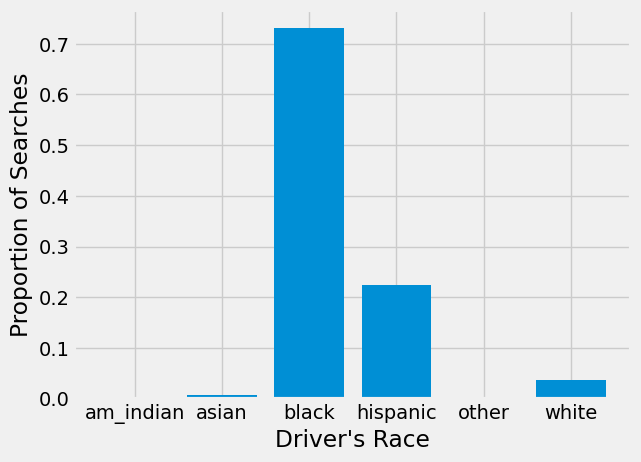
We can see from this barchart that Black drivers are searched much more often than drivers of any other race. Over 70% of searches conducted in 2020 were of Black drivers!
Are these searches successful? If these were necessary searches, officers should be finding contraband more often when searching Black drivers.
searched['prop_hit'] = np.round(searched['num_hit'] / searched['num_searched'], decimals=4)
searched
| driver_race | num_searched | num_hit | prop_searched | prop_hit | |
|---|---|---|---|---|---|
| 0 | am_indian | 3 | 1 | 0.0006 | 0.3333 |
| 1 | asian | 31 | 12 | 0.0061 | 0.3871 |
| 2 | black | 3712 | 980 | 0.7306 | 0.2640 |
| 3 | hispanic | 1140 | 317 | 0.2244 | 0.2781 |
| 4 | other | 5 | 3 | 0.0010 | 0.6000 |
| 5 | white | 190 | 66 | 0.0374 | 0.3474 |
plt.bar(searched['driver_race'], searched["prop_hit"])
plt.xlabel("Driver's Race")
plt.ylabel("Proportion of Successful Searches")
plt.show()
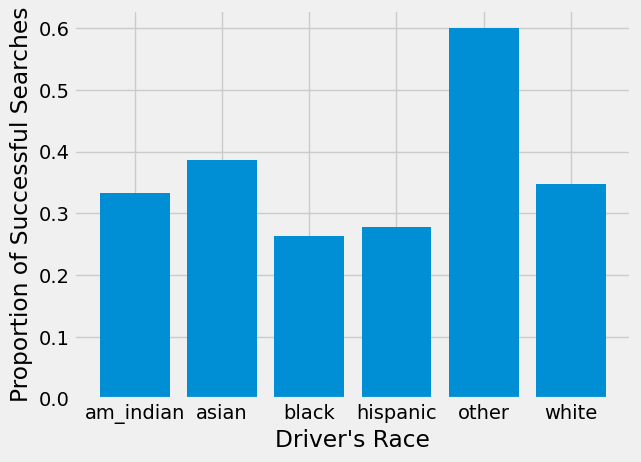
American Indian, Asian, and other drivers all have small numbers of searches. Focusing on the 3 races with enough searches to analyze, we see that, despite being searched more often, searches of Black drivers result in a hit slightly less often than searches of White drivers.
We see a slightly taller bar for White drivers in the previous barchart. It would be interesting to know if contraband is found on White drivers significantly more often than Black drivers. Let’s add a confidence interval to the point estimates shown in the plot. We will focus on the three most common races in our data: Black, Hispanic, and White.
First, we create 1000 bootstrap samples and calculate hit proportions for White, Black, and Hispanic drivers in each sample.
props_white = np.array([])
props_black = np.array([])
props_hispanic = np.array([])
for i in np.arange(1000):
bootstrap_sample = idot_20_abbrv.sample(len(idot_20_abbrv),replace=True)
searches = bootstrap_sample.groupby("driver_race")[["any_search","search_hit"]].sum().reset_index().rename(columns={"any_search":"num_searched", "search_hit":"num_hit"})
searches['prop_hit'] = searches['num_hit'] / searches['num_searched']
resampled_white = searches[searches.driver_race == "white"]["prop_hit"]
resampled_black = searches[searches.driver_race == "black"]["prop_hit"]
resampled_hispanic = searches[searches.driver_race == "hispanic"]["prop_hit"]
props_white = np.append(props_white, resampled_white)
props_black = np.append(props_black, resampled_black)
props_hispanic = np.append(props_hispanic, resampled_hispanic)
white_ci = np.percentile(props_white, [2.5,97.5])
black_ci = np.percentile(props_black, [2.5,97.5])
hispanic_ci = np.percentile(props_hispanic, [2.5,97.5])
---------------------------------------------------------------------------
KeyboardInterrupt Traceback (most recent call last)
Cell In[28], line 5
3 props_hispanic = np.array([])
4 for i in np.arange(1000):
----> 5 bootstrap_sample = idot_20_abbrv.sample(len(idot_20_abbrv),replace=True)
6 searches = bootstrap_sample.groupby("driver_race")[["any_search","search_hit"]].sum().reset_index().rename(columns={"any_search":"num_searched", "search_hit":"num_hit"})
7 searches['prop_hit'] = searches['num_hit'] / searches['num_searched']
File /opt/conda/lib/python3.12/site-packages/pandas/core/generic.py:6119, in NDFrame.sample(self, n, frac, replace, weights, random_state, axis, ignore_index)
6116 weights = sample.preprocess_weights(self, weights, axis)
6118 sampled_indices = sample.sample(obj_len, size, replace, weights, rs)
-> 6119 result = self.take(sampled_indices, axis=axis)
6121 if ignore_index:
6122 result.index = default_index(len(result))
File /opt/conda/lib/python3.12/site-packages/pandas/core/generic.py:4133, in NDFrame.take(self, indices, axis, **kwargs)
4128 # We can get here with a slice via DataFrame.__getitem__
4129 indices = np.arange(
4130 indices.start, indices.stop, indices.step, dtype=np.intp
4131 )
-> 4133 new_data = self._mgr.take(
4134 indices,
4135 axis=self._get_block_manager_axis(axis),
4136 verify=True,
4137 )
4138 return self._constructor_from_mgr(new_data, axes=new_data.axes).__finalize__(
4139 self, method="take"
4140 )
File /opt/conda/lib/python3.12/site-packages/pandas/core/internals/managers.py:894, in BaseBlockManager.take(self, indexer, axis, verify)
891 indexer = maybe_convert_indices(indexer, n, verify=verify)
893 new_labels = self.axes[axis].take(indexer)
--> 894 return self.reindex_indexer(
895 new_axis=new_labels,
896 indexer=indexer,
897 axis=axis,
898 allow_dups=True,
899 copy=None,
900 )
File /opt/conda/lib/python3.12/site-packages/pandas/core/internals/managers.py:688, in BaseBlockManager.reindex_indexer(self, new_axis, indexer, axis, fill_value, allow_dups, copy, only_slice, use_na_proxy)
680 new_blocks = self._slice_take_blocks_ax0(
681 indexer,
682 fill_value=fill_value,
683 only_slice=only_slice,
684 use_na_proxy=use_na_proxy,
685 )
686 else:
687 new_blocks = [
--> 688 blk.take_nd(
689 indexer,
690 axis=1,
691 fill_value=(
692 fill_value if fill_value is not None else blk.fill_value
693 ),
694 )
695 for blk in self.blocks
696 ]
698 new_axes = list(self.axes)
699 new_axes[axis] = new_axis
File /opt/conda/lib/python3.12/site-packages/pandas/core/internals/blocks.py:1307, in Block.take_nd(self, indexer, axis, new_mgr_locs, fill_value)
1304 allow_fill = True
1306 # Note: algos.take_nd has upcast logic similar to coerce_to_target_dtype
-> 1307 new_values = algos.take_nd(
1308 values, indexer, axis=axis, allow_fill=allow_fill, fill_value=fill_value
1309 )
1311 # Called from three places in managers, all of which satisfy
1312 # these assertions
1313 if isinstance(self, ExtensionBlock):
1314 # NB: in this case, the 'axis' kwarg will be ignored in the
1315 # algos.take_nd call above.
File /opt/conda/lib/python3.12/site-packages/pandas/core/array_algos/take.py:117, in take_nd(arr, indexer, axis, fill_value, allow_fill)
114 return arr.take(indexer, fill_value=fill_value, allow_fill=allow_fill)
116 arr = np.asarray(arr)
--> 117 return _take_nd_ndarray(arr, indexer, axis, fill_value, allow_fill)
File /opt/conda/lib/python3.12/site-packages/pandas/core/array_algos/take.py:162, in _take_nd_ndarray(arr, indexer, axis, fill_value, allow_fill)
157 out = np.empty(out_shape, dtype=dtype)
159 func = _get_take_nd_function(
160 arr.ndim, arr.dtype, out.dtype, axis=axis, mask_info=mask_info
161 )
--> 162 func(arr, indexer, out, fill_value)
164 if flip_order:
165 out = out.T
KeyboardInterrupt:
Now that we have our three 95% bootstrap confidence intervals, we need to get them in the correct format to make error bars on our graph. The method .T transposes a 2-D array or matrix. In this case, we need all lower limits in one row and all upper limits in another, so we transpose our array and then make it back into a list. The argument that creates error bars also needs the upper and lower limits in the format of distances from the top of the bar in a barchart so we subtract to find those distances.
searched3 = searched.loc[searched.driver_race.isin(['white','black','hispanic'])]
errors = np.array([black_ci, hispanic_ci, white_ci]).T.tolist()
low = searched3["prop_hit"] - errors[0]
high = errors[1] - searched3["prop_hit"]
Now, we can plot our barchart and include the confidence interval we calculated.
plt.bar(searched3['driver_race'], searched3["prop_hit"], yerr=[low,high], capsize=10)
plt.xlabel("Driver's Race")
plt.ylabel("Proportion of Successful Searches")
plt.show()
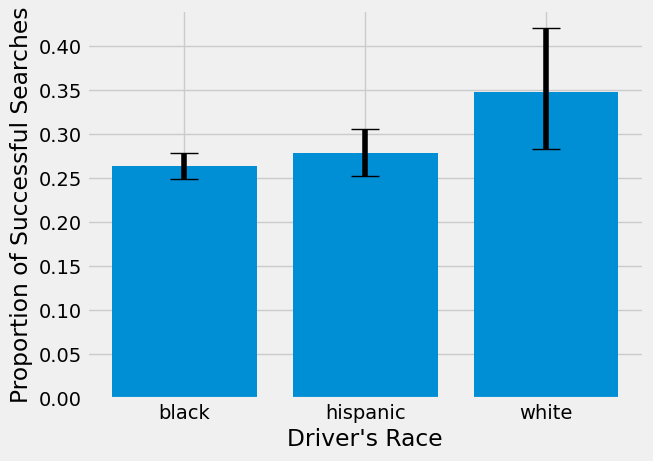
The 95% bootstrap confidence intervals for Black and Hispanic and Hispanic and White seem to overlap, but those for Black and White don’t, indicating there is a significant difference between the two. Let’s double check this with a hypothesis test for the difference in proportion of successful searches between Black and White drivers.
We will conduct a two-sided permutation test. The null hypothesis for our test is that there is no difference in proportion of successful searches between Black and White drivers. Our alternative hypothesis is that there is a difference.
np.random.seed(42)
differences = np.array([])
shuffled_dat = idot_20_abbrv.loc[idot_20_abbrv.driver_race.isin(['white','black'])].copy()
for i in np.arange(1000):
shuffled_dat['shuffled_races'] = np.random.permutation(shuffled_dat["driver_race"])
shuffle_searched = shuffled_dat.groupby("shuffled_races")[["any_search","search_hit"]].sum().reset_index().rename(columns={"any_search":"num_searched", "search_hit":"num_hit"})
shuffle_searched['prop_hit'] = shuffle_searched['num_hit'] / shuffle_searched['num_searched']
diff = shuffle_searched.loc[shuffle_searched['shuffled_races'] == 'white','prop_hit'].iloc[0] - shuffle_searched.loc[shuffle_searched['shuffled_races'] == 'black','prop_hit'].iloc[0]
differences = np.append(differences, diff)
data_diff = searched3.loc[searched3['driver_race'] == 'white','prop_hit'].iloc[0] - searched3.loc[searched3['driver_race'] == 'black','prop_hit'].iloc[0]
plt.hist(differences)
plt.scatter(data_diff, -1, color='red', s=30)
plt.title('1000 simulated datasets');
plt.xlabel("Difference in proportions of hits");
plt.ylabel("Frequency");
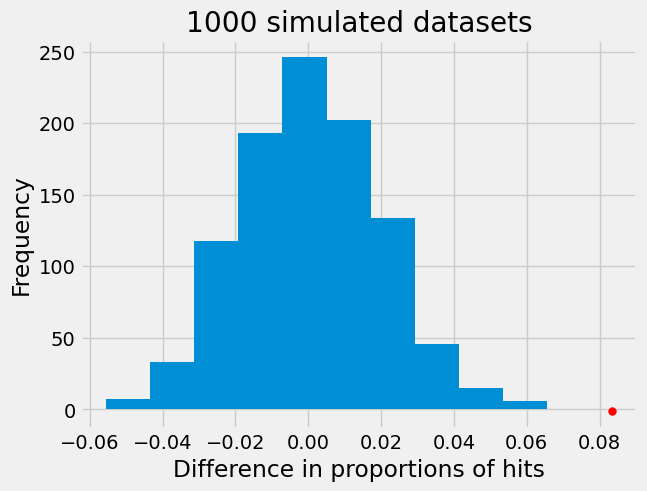
Our permutation test shows that the difference in proportions we see in our data is not consistent with what we would expect if there was no difference between the two groups. In fact, the red dot does not overlap with our histogram at all indicating our p-value is 0. So, we can reject the null hypothesis that Black and White drivers have similar proportions of search hits, and conclude that contraband is found on Black drivers at a significantly lower rate than White drivers!
Conclusions#
We’ve showed two different strategies for investigating racial bias: benchmarking and outcomes analysis. Both strategies have been used by real data scientists in cities like Chicago, Nashville, and New York to detect biased police practices.
This case study shows that you can answer important data science questions with the information you have learned so far in this book. Skills like grouping and merging, creating and dropping columns in DataFrames, and applying functions to a column are all extremely useful and used very often in data science.
In addition, our investigation of traffic stops illustrates the wide variety of important data science projects. Projects like this have the potential to influence policy and legislation. Other data science projects can affect development of new medications or therapies, help understand history, or lead to technology like Chat-GPT or Google BARD.
However, many of these projects involve additional statistical and computation skills like machine learning or being able to use large amounts of data from databases. These more advanced topics are what we will cover in Part 2 of this book.
